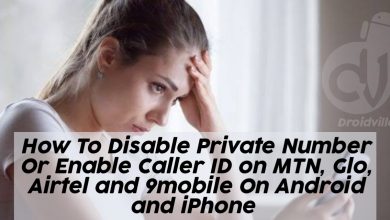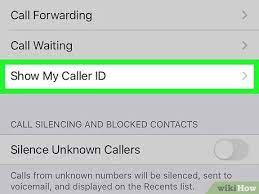![Are you concerned about how your data subscription finishes quickly, and you are worried that someone might be using your data or sharing your data with you? Continue reading, as I have compiled all you need to know about checking who you are sharing data with and how to stop or prevent it. Code To Check Who Is Sharing Your Data With You Unfortunately, there is no code to check who is sharing your data with you, so stop searching or worrying because there is no valid way Airtel provides for customers to check who is using their data. Some blogs will recommend you dial a code, send an SMS, or use the My Airtel app. Nevertheless, there are still ways to monitor your data usage. This can be done in your phone settings. Always monitor your data usage. The apps and services are constantly using your data, so if there is something strange you do not understand, you can contact Airtel customer care by dialing 0802 150 0111. How To Share and Unshare Data Usage with a Friend Firstly, I have briefly explained the various steps by which your data can be shared, with or without your knowledge. There are various ways to share data usage with friends; I mean sharing the data subscription and not gifting or sending data to users. Data sharing is a situation whereby you add someone like a family member or friend to your data, and this user will be using your data simultaneously as you are using it too. This user doesn't have to be close to you and you don't have to be active or have your data turned on before this person can utilize this function. This means that even if our device is switched off, the person can still use your data, unless your data is exhausted. Similar to MTN data unshare, Airtel neither allows you to share nor unshare data. However, you can only transfer data on Airtel by gifting or using the Airtel Me2U feature. So do not worry; no one is sharing data usage with you. The only valid way is via hotspot tethering network sharing. [box type="note" align="alignleft" class="" width=""]Note: The Airtel data share service is to gift data only, not like Glo data share, where two or more people can be using a data bundle simultaneously. [/box] Frequently Asked Questions How do I stop Airtel data sharing? Sharing data on Airtel is not possible so as unsharing data too. Instead, you can only transfer or gift your data using the Me2U feature. This is if you want to give away data to friends and family. Since Airtel doesn’t have the share data feature as other network providers like Glo do. How do I know if someone is sharing my Airtel data? If your Airtel data gets exhausted too fast, it’s not due to it being shared. Just keep that in mind for you cannot share data on Airtel as you can on Glo. What is the code for sharing data on Airtel? There is no code to share data on Airtel as you can do on Glo. That means you can just transfer a calculated volume of data to another Airtel user. There is a code to transfer or gift data from Airtel to another Airtel line. How can I check Airtel shared data list? There is no code or any working way to check the list of the numbers sharing your data on Airtel. How do I know if someone shared my data on Airtel? Airtel doesn’t allow you to share data with someone like Glo subscribers do. So, no one can share or is sharing your Airtel data with you. Conclusion In this article, I have explained how you can check who is sharing your data subscription with you. Also, how you can stop them from sharing your data bundle with you. In my next article, I will be sharing tips to reduce how your data is being used on your iPhone and Android devices. Stay connected on our WhatsApp group to get our daily updates and not miss out on posts like this. Stay informed, stay connected, and make the most of your Airtel data with these hassle-free steps. Sharing is loving; please use the below share buttons to help us promote this blog. Don't forget to drop your comment below.](https://updatemii.com.ng/wp-content/uploads/2025/02/How-to-check-who-is-sharing-your-data-on-Airtel-in-2025-1.png)
How to check who is sharing your data on Airtel in 2025
Easy step to see who is sharing your data with you
Are you concerned about how your data subscription finishes quickly, and you are worried that someone might be using or sharing your data with you? Continue reading, as I have compiled all you need to know about checking who you are sharing data with and how to stop or prevent it.
Code To Check Who Is Sharing Your Data With You
Unfortunately, there is no code to check who is sharing your data with you, so stop searching or worrying because there is no valid way Airtel provides for customers to check who is using their data. Some blogs will recommend you dial a code, send an SMS, or use the My Airtel app.
Nevertheless, there are still ways to monitor your data usage. This can be done in your phone settings. Always monitor your data usage. The apps and services are constantly using your data, so if there is something strange you do not understand, you can contact Airtel customer care by dialing 0802 150 0111.
How To Share and Unshare Data Usage with a Friend
Firstly, I have briefly explained the various steps by which your data can be shared, with or without your knowledge. There are various ways to share data usage with friends; I mean sharing the data subscription and not gifting or sending data to users.
Data sharing is a situation whereby you add someone like a family member or friend to your data, and this user will be using your data simultaneously as you are using it too. This user doesn’t have to be close to you and you don’t have to be active or have your data turned on before this person can utilize this function. This means that even if our device is switched off, the person can still use your data, unless your data is exhausted.
Similar to MTN data unshare, Airtel neither allows you to share nor unshare data. However, you can only transfer data on Airtel by gifting or using the Airtel Me2U feature. So do not worry; no one is sharing data usage with you. The only valid way is via hotspot tethering network sharing.
Frequently Asked Questions
How do I stop Airtel data sharing?
Sharing data on Airtel is not possible so as unsharing data too. Instead, you can only transfer or gift your data using the Me2U feature. This is if you want to give away data to friends and family. Since Airtel doesn’t have the share data feature as other network providers like Glo do.
How do I know if someone is sharing my Airtel data?
If your Airtel data gets exhausted too fast, it’s not due to it being shared. Just keep that in mind for you cannot share data on Airtel as you can on Glo.
What is the code for sharing data on Airtel?
There is no code to share data on Airtel as you can do on Glo. That means you can just transfer a calculated volume of data to another Airtel user. There is a code to transfer or gift data from Airtel to another Airtel line.
How can I check Airtel shared data list?
There is no code or any working way to check the list of the numbers sharing your data on Airtel.
How do I know if someone shared my data on Airtel?
Airtel doesn’t allow you to share data with someone like Glo subscribers do. So, no one can share or is sharing your Airtel data with you.
Conclusion
In this article, I have explained how you can check who is sharing your data subscription with you. Also, how you can stop them from sharing your data bundle with you. In my next article, I will be sharing tips to reduce how your data is being used on your iPhone and Android devices. Stay connected on our WhatsApp group to get our daily updates and not miss out on posts like this. Stay informed, stay connected, and make the most of your Airtel data with these hassle-free steps.
Sharing is loving; please use the below share buttons to help us promote this blog. Don’t forget to drop your comment below.