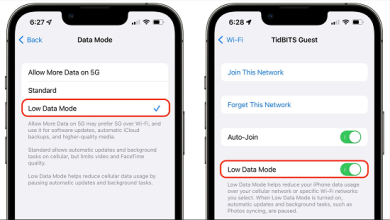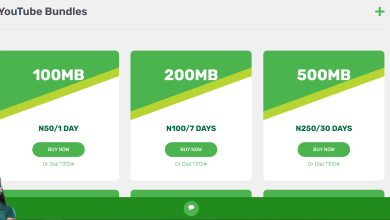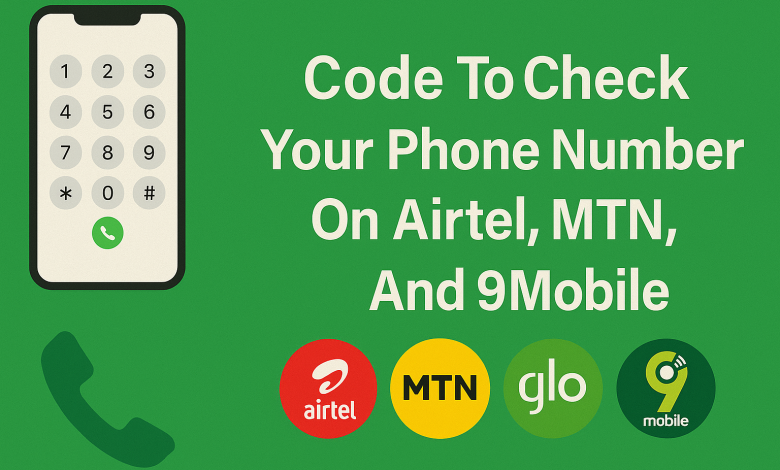
Code To Check Your Phone Number On Airtel, MTN, Glo, And 9Mobile
How to get my phone number on all networks in 2025
Do you need help to check your phone number? Getting your phone number is not a difficult task; probably we lost the sim pack with our number on it or forgot our phone number. I know how frustrating it is that you could not remember your phone number when you needed it. In this guide, I have explained the steps, including USSD and SMS, to get your phone number.
Since all networks have recently begun using the same code for their services, this tutorial is applicable to all networks. I notice people looking for ways to obtain their phone number through SMS and using their sim serial number. Additionally, the code to obtain their phone number on Glo, 9Mobile, MTN, and Airtel. I want to make this brief, so let’s get started.
USSD Code To Get My MTN, Glo, Airtel, And 9Mobile Phone Number
MTN: Go to your dialer and dial *311*1*1# or *663#. Depending on your phone type or region, either code should display your MTN number. Otherwise, dial *311#, and a popup alert will appear with a list of commands.
GLO: Dial *135*8#, and a list of commands will be shown to you.
To obtain your phone number, follow the instructions on the screen. Your phone number will be displayed on your screen; take a screenshot, copy it, and store it somewhere. Don’t worry if you don’t copy it; you will receive your phone number via SMS.
How To Get Your Number Via Universal Code For All Networks
- Begin by dialing *777# from your device’s dialer.
- From the options that appear, select 5, which is ‘My tariff plan’.
- Navigate further by selecting 3, labelled ‘My number’.
- Promptly, your device’s display will showcase your phone number.
Check Your Phone Number Via SMS
- For Airtel users, simply open your messaging app, send “MYNUM” to “282,” and click “Send” to receive your airtel phone number via SMS. Your network provider will send you a reply via SMS containing your phone number. Be sure to save a copy somewhere.
- For Glo users, send “info” to “124“, Your phone number will be sent to you via SMS.
- MTN subscribers can get their phone number by sending “info” to “307” via SMS.
- While 9Mobile customers can get their phone number by sending “info” to “200” via SMS.
Method To Get Your Number From Your Sim Pack or Serial Number
Many individuals are curious about how to accomplish this, Because their sim may not always be active. Since there won’t be any network on that line, they won’t be able to get their phone number by SMS or USSD code.
If you look at your SIM pack, you’ll notice some numbers there. These are the serial numbers for your SIM card. Additionally, you will see a figure of eight on your sim. I’m sure you’re wondering if these serial numbers will give you your phone number.
To obtain your phone number with your sim serial numbers, take your sim or sim pack to any MTN store or provider center. They will ask you questions like your name, when you last used the line to recharge or make a call, your mother’s maiden name, and so on.
Your phone number will be sent to you straight from their system after a number of procedures. However, this method could be costly.
How To Check My Device Number Through Mobile Application
You cannot access your mobile app until you know your phone number. So, in order to access your mobile app, you must first log in. You can only use this method if you have forgotten your phone number but previously signed in on your mobile app.
- Open your network mobile application on your device.
- You can see your number on the home page once you log in.
- If you did not see your number, click the menu icon or settings.
- locate my info or click account info.
- You will see your number on your screen.
How To Check Your MTN, GLO, Airtel, 9Mobile Number Through Sim Services
To check your phone number, go to your phone’s settings and select SIM services. Follow the on-screen instructions to get your phone number, which will be displayed on your screen or sent via SMS. This app also allows you to contact customer service, check your data and airtime balance, register, and perform other related functions.
Checking Your Phone Number Through Customer Care Service
Every network has a customer service line where customers can call to obtain help and solve problems. You can use this tool to retrieve your phone number.
- MTN Users: Dial “300” on an MTN line or +234 803 1000 300 on any network.
- Airtel Subscribers: Dial “800” from an Airtel line OR dial +234 802 1500 800 from other networks.
- 9Mobile Users: Dial “200” OR call +234 809 0000 300 from any network.
- Glo Users: Dial “1244” OR their customer service via “121” or call +234 805 002 0121 from any network.
Note: After dialing your network customer care number, follow the instructions until you speak with a person. Ask them for your phone number, which will be supplied to you by SMS.
How To Check Your Phone Number Via Wi-Fi
Are you aware that you can look up the phone number of any WiFi network you are using? When you visit the network Wi-Fi website, the number of the SIM card used for the data connection is shown.
Occasionally, this occurs on its own when the sim’s mobile data is depleted. You will be taken to a page that reads “Oops, you have no active data plan left” automatically. Your number or sim number will appear on the right side of that page.
Another option is to just go to the Wi-Fi website. Similar to broadband and MTN 4G LTE Mifi, you can reach the website by going to https://192.161.0.0. To access the network data, log in using the admin page. Each network is different and has its unique website.
You may check your phone number, send and receive SMS, dial USD codes, and see your data balance here. I’m going to start a thread explaining how to use WiFi to check your phone number across all networks. I’ll list the network WiFi website link and provide a screenshot that walks you through each stage of seeing your phone number.
How To Check Your Phone Number Online
Are you aware that you may use a website service to check your phone number? It’s simple to check your phone number online, but you must exercise caution to avoid falling for frauds and phishing sites that could steal your information.
Some websites are able to view your location, IP address, network provider, and ISP. They can provide you with a lot of information, like your device’s language, screen size, time, and device kind.
Simply search for “what is my phone number” on https://google.com/, and Google will either display your number or suggest a website where you may obtain it for free.
Get Your Phone Number Via Just Calling Your Other Line
Everyone is aware of this method already. Simply find someone nearby to relieve your stress, or if you have a second line, call that number to have your phone number shown on the other line.
I understand that you may not have enough airtime to make the call, but you may send a free text message to the number “Please call me” or have it ring like a flash. I will create a thread on how to send a please call back text for free on all networks.
Do You Get charged Fee For Checking Your Number?
No, you will not be charged for checking your phone number; it is entirely free. There is no limit to the number of times you can check your phone number. However, using USSD or sending SMS requires an active network service.
Conclusion
I believe I have covered all you need to know about getting your phone number. Always come back to Updatemii for your Telecommunication and network problems; I have lots of articles and guides for you. I have answered lots of questions on my channel on this blog. If you have any questions or threads you want us to create, use the comment box please.
In my next articles, I will explain how to check a phone number through Wi-Fi, Braodband or Mifi. I will provide all network WiFi website addresses where you can log in to see your phone number. Also, how to see your phone number via just visiting your network site without having to log in to your Wi-Fi.
Please support me by subscribing to my channel, and don’t forget to share this article via the share buttons below. Thank you.