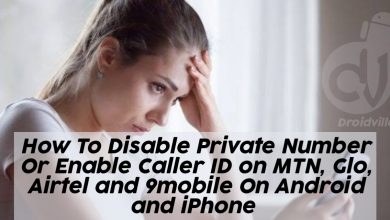How to Watch and Enjoy GOtv on Mobile Devices In Ghana
In the fast-paced world of entertainment, flexibility and convenience are paramount. As devoted GOtv users, we understand the desire to extend the viewing experience beyond the traditional television set. This comprehensive guide will unveil the optimal ways to watch GOtv on your mobile phone, iPad, tablet, Android, or iPhone, ensuring you never miss a moment of your favorite programs.
Exploring the Possibilities: GOtv on Mobile
GOtv, a prominent player in the broadcasting arena, has garnered immense popularity, rivaling even DStv in program diversity and subscriber engagement. Much like its counterparts, GOtv has evolved to meet the demands of its tech-savvy audience. The burning question on the minds of African users is: “Can I watch GOtv on my mobile phone?” Let’s delve into the intricacies.
The Current Landscape
As of now, directly streaming GOtv on your phone remains elusive. Unlike DStv and Startimes, which boast dedicated mobile apps allowing seamless transitions from the TV to your device, GOtv takes a different approach. The focus is on specialized mobile devices such as Walka or Drifta.
Understanding the Alternatives
While the prospect of a dedicated GOtv mobile app might be on the horizon, at present, users can opt for specialized mobile devices like Walka or Drifta to enjoy the GOtv experience on the go. These devices offer a portable, personalized viewing experience, ensuring you don’t miss out on your favorite shows even when away from your TV.
Your GOtv Mobile Arsenal
To embark on your mobile GOtv journey, it’s crucial to be equipped with the right tools. Let’s explore the available GOtv mobile devices that seamlessly bridge the gap between your television and mobile world.
1. Walka 3.5i
- A handheld television provides a compact and convenient viewing experience.
- Price: GHS 199
2. Walka 7
- A portable TV featuring a 7-inch screen delivers digital visual and audio quality.
- Price: GHS 294
3. Drifta WiFi
- A mobile TV decoder converts a DVB-H signal into a Wi-Fi signal for various viewing devices.
- Compatible with laptops, PCs, tablets, and smartphones.
- Price: GHS 189
4. Drifta USB
- A mobile TV decoder catering to laptop and PC users, receiving DVB-H signals
- Price: GHS 118
5. iDrifta
- A mobile TV decoder designed for iOS devices ensures compatibility with Apple products.
- Price: GHS 156
Activating Your GOtv Mobile Experience
Once you’ve chosen the ideal GOtv mobile device, the next step is activation. Follow these steps to seamlessly integrate your mobile device with your GOtv subscription.
- Ensure your GOtv mobile device is sufficiently charged and powered on.
- Extend and position the antenna vertically for optimal reception.
- Send an SMS to 4688 with the following format: ACTM CAS number and your cellphone number.
– The CAS number begins with 4 and is located on the back of your GOtv Mobile device.
– Example: SMS ACTM4123456 0244123456
With these simple yet effective steps, you’ll be ready to embark on a mobile viewing adventure with GOtv.
Conclusion
While the direct streaming of GOtv on mobile phones may not be a reality at this moment, the array of specialized mobile devices offers a compelling alternative. As technology continues to advance, we anticipate further enhancements and the potential introduction of a dedicated GOtv mobile app. Until then, embrace the flexibility provided by Walka, Drifta, and other GOtv mobile devices, ensuring you stay connected to your favorite programs wherever life takes you.
Source: https://www.onlinedailys.com/watch-gotv-mobile-phone-ipad/

![Are you concerned about how your data subscription finishes quickly, and you are worried that someone might be using your data or sharing your data with you? Continue reading, as I have compiled all you need to know about checking who you are sharing data with and how to stop or prevent it. Code To Check Who Is Sharing Your Data With You Unfortunately, there is no code to check who is sharing your data with you, so stop searching or worrying because there is no valid way Airtel provides for customers to check who is using their data. Some blogs will recommend you dial a code, send an SMS, or use the My Airtel app. Nevertheless, there are still ways to monitor your data usage. This can be done in your phone settings. Always monitor your data usage. The apps and services are constantly using your data, so if there is something strange you do not understand, you can contact Airtel customer care by dialing 0802 150 0111. How To Share and Unshare Data Usage with a Friend Firstly, I have briefly explained the various steps by which your data can be shared, with or without your knowledge. There are various ways to share data usage with friends; I mean sharing the data subscription and not gifting or sending data to users. Data sharing is a situation whereby you add someone like a family member or friend to your data, and this user will be using your data simultaneously as you are using it too. This user doesn't have to be close to you and you don't have to be active or have your data turned on before this person can utilize this function. This means that even if our device is switched off, the person can still use your data, unless your data is exhausted. Similar to MTN data unshare, Airtel neither allows you to share nor unshare data. However, you can only transfer data on Airtel by gifting or using the Airtel Me2U feature. So do not worry; no one is sharing data usage with you. The only valid way is via hotspot tethering network sharing. [box type="note" align="alignleft" class="" width=""]Note: The Airtel data share service is to gift data only, not like Glo data share, where two or more people can be using a data bundle simultaneously. [/box] Frequently Asked Questions How do I stop Airtel data sharing? Sharing data on Airtel is not possible so as unsharing data too. Instead, you can only transfer or gift your data using the Me2U feature. This is if you want to give away data to friends and family. Since Airtel doesn’t have the share data feature as other network providers like Glo do. How do I know if someone is sharing my Airtel data? If your Airtel data gets exhausted too fast, it’s not due to it being shared. Just keep that in mind for you cannot share data on Airtel as you can on Glo. What is the code for sharing data on Airtel? There is no code to share data on Airtel as you can do on Glo. That means you can just transfer a calculated volume of data to another Airtel user. There is a code to transfer or gift data from Airtel to another Airtel line. How can I check Airtel shared data list? There is no code or any working way to check the list of the numbers sharing your data on Airtel. How do I know if someone shared my data on Airtel? Airtel doesn’t allow you to share data with someone like Glo subscribers do. So, no one can share or is sharing your Airtel data with you. Conclusion In this article, I have explained how you can check who is sharing your data subscription with you. Also, how you can stop them from sharing your data bundle with you. In my next article, I will be sharing tips to reduce how your data is being used on your iPhone and Android devices. Stay connected on our WhatsApp group to get our daily updates and not miss out on posts like this. Stay informed, stay connected, and make the most of your Airtel data with these hassle-free steps. Sharing is loving; please use the below share buttons to help us promote this blog. Don't forget to drop your comment below.](https://www.updatemii.com.ng/wp-content/uploads/2025/02/How-to-check-who-is-sharing-your-data-on-Airtel-in-2025-1-220x150.png)